Hi all
I have read the comments made by some of my crafting friends and I know that some of you would like to put a slideshow of your own cards on your blogs but have had trouble doing so. I spent quite a while sussing it out but have now done a 2nd one and find it quite easy so if you would like a few easy to follow steps here goes:
1. Log into Photobucket
2. Choose the album you want to make into a slide show
3. Click on 'slideshow' at the top of the tool bar
4. You will see 3 steps to follow a) choose the cards from your album that you would like to
appear in your slideshow once you have done this they should
appear in the middle of the screen.
b) step 2 go to the right of the screen and click on the slideshow
display that you like if you change your mind just click on
another one until you find the one you like best.
c) click save slideshow and put in a title
5. The next step is to click on 'share' this will open a screen you will need to enter your
e-mail address and password then click on the blogger sign on the left hand side of the screen
This should then show a link to your own blogger site.
6. Click share and Photobucket should bring up a message 'posted to blog ok' with a big green
tick.
I hope you can follow these steps but if you still have a problem just leave a comment where you have gone wrong and I will get back to you asap.
If I find that I have missed anything I will edit this post asap.
Once again I wish all my crafting friends and visitors a very Merry Christmas and Happy New Year
Hugs
Lorraine x
20 Dec 2008
19 Dec 2008
Dec 08 Cards
Hi
Well I have managed to scan in some cards and make another slide show. The cards are all 8"x8" and I made them as a Christmas present for my mum. I have stamped and watercoloured all of them also using some embellishments. I have a beautiful faux leather red box which I have put them in along with the envelopes and I will be tying a big red bow on. As I rarely go out and money is a bit scarce I decided to make a present for mum and I think she will like it. Many thanks for looking and thanks to all for the comments and visiting my blog.
Merry Christmas to all
Well I have managed to scan in some cards and make another slide show. The cards are all 8"x8" and I made them as a Christmas present for my mum. I have stamped and watercoloured all of them also using some embellishments. I have a beautiful faux leather red box which I have put them in along with the envelopes and I will be tying a big red bow on. As I rarely go out and money is a bit scarce I decided to make a present for mum and I think she will like it. Many thanks for looking and thanks to all for the comments and visiting my blog.
Merry Christmas to all
14 Dec 2008
Hi December 14th
Hi everyone
Just managed to suss out how to put a slideshow on my new blog, I hope you like it. It has taken me quite a while but worth it ....I think. It is a selection of cards that I have shown over the last several months the reason being I haven't been updating my photobucket account so I have used a selection of what I had. I am determined to scan some new cards in and update the slideshow on a regular basis.
I am sorry for not posting but I have not been well and could not get motivated to post. I am sure people will get fed up with me as I feel I am forever saying I am not well or I am having a bout of my depression again. I do so want to say I feel great......
I have been viewing the JS forum on a daily basis to keep up to date with what is happening ad have been so impressed with the cards that are being created, they are all so beautiful.
One of my dear friends from the forum has just created a blog and I am sure will soon have a whole host of followers. Christine's new blog is in my blog links, ladylace, visit and have a look.
Well I will now leave you to Father Christmas and if I don't manage to post again before the day I wish you all a very Merry Christmas and Happy New Year.
Hugs
Lorraine x
Just managed to suss out how to put a slideshow on my new blog, I hope you like it. It has taken me quite a while but worth it ....I think. It is a selection of cards that I have shown over the last several months the reason being I haven't been updating my photobucket account so I have used a selection of what I had. I am determined to scan some new cards in and update the slideshow on a regular basis.
I am sorry for not posting but I have not been well and could not get motivated to post. I am sure people will get fed up with me as I feel I am forever saying I am not well or I am having a bout of my depression again. I do so want to say I feel great......
I have been viewing the JS forum on a daily basis to keep up to date with what is happening ad have been so impressed with the cards that are being created, they are all so beautiful.
One of my dear friends from the forum has just created a blog and I am sure will soon have a whole host of followers. Christine's new blog is in my blog links, ladylace, visit and have a look.
Well I will now leave you to Father Christmas and if I don't manage to post again before the day I wish you all a very Merry Christmas and Happy New Year.
Hugs
Lorraine x
Subscribe to:
Comments (Atom)
I was published May Issue 2014
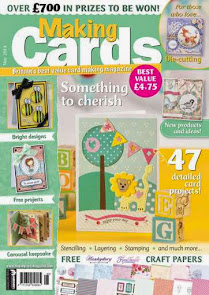
Making Cards Mag Page 75
-
Today my card features a digital image from Crafts and Me I have had this particular image for many years but I think this is the first tim...
-
My card today features a digital image by Mariola Budek Art on the Etsy site called Best Friends, I have used my Spectrum Noir and Zig mark...
-
Today my card features a free digital image from Mo Manning on Facebook, she hasn't had a challenge for sometime but decided to try it ...
Blog Archive
-
►
2025
(93)
- ► 10/12 - 10/19 (1)
- ► 09/28 - 10/05 (1)
- ► 09/21 - 09/28 (1)
- ► 09/14 - 09/21 (2)
- ► 09/07 - 09/14 (4)
- ► 08/31 - 09/07 (2)
- ► 08/17 - 08/24 (3)
- ► 08/10 - 08/17 (3)
- ► 07/27 - 08/03 (3)
- ► 07/20 - 07/27 (3)
- ► 07/13 - 07/20 (2)
- ► 06/29 - 07/06 (3)
- ► 06/22 - 06/29 (3)
- ► 06/15 - 06/22 (1)
- ► 06/08 - 06/15 (3)
- ► 06/01 - 06/08 (3)
- ► 05/25 - 06/01 (1)
- ► 05/18 - 05/25 (2)
- ► 05/11 - 05/18 (3)
- ► 05/04 - 05/11 (3)
- ► 04/27 - 05/04 (2)
- ► 04/20 - 04/27 (3)
- ► 04/13 - 04/20 (2)
- ► 04/06 - 04/13 (5)
- ► 03/30 - 04/06 (5)
- ► 03/23 - 03/30 (2)
- ► 03/16 - 03/23 (3)
- ► 03/09 - 03/16 (2)
- ► 03/02 - 03/09 (3)
- ► 02/23 - 03/02 (3)
- ► 02/16 - 02/23 (3)
- ► 02/09 - 02/16 (2)
- ► 02/02 - 02/09 (4)
- ► 01/26 - 02/02 (2)
- ► 01/19 - 01/26 (1)
- ► 01/12 - 01/19 (2)
- ► 01/05 - 01/12 (2)
-
►
2024
(202)
- ► 12/29 - 01/05 (1)
- ► 12/22 - 12/29 (1)
- ► 12/08 - 12/15 (3)
- ► 12/01 - 12/08 (2)
- ► 11/24 - 12/01 (1)
- ► 09/15 - 09/22 (1)
- ► 09/08 - 09/15 (3)
- ► 09/01 - 09/08 (4)
- ► 08/25 - 09/01 (3)
- ► 08/18 - 08/25 (6)
- ► 08/11 - 08/18 (5)
- ► 08/04 - 08/11 (5)
- ► 07/28 - 08/04 (4)
- ► 07/21 - 07/28 (5)
- ► 07/14 - 07/21 (5)
- ► 07/07 - 07/14 (5)
- ► 06/30 - 07/07 (2)
- ► 06/23 - 06/30 (1)
- ► 06/16 - 06/23 (5)
- ► 06/09 - 06/16 (3)
- ► 06/02 - 06/09 (3)
- ► 05/26 - 06/02 (7)
- ► 05/19 - 05/26 (5)
- ► 05/12 - 05/19 (5)
- ► 05/05 - 05/12 (7)
- ► 04/28 - 05/05 (4)
- ► 04/21 - 04/28 (3)
- ► 04/14 - 04/21 (7)
- ► 04/07 - 04/14 (9)
- ► 03/31 - 04/07 (7)
- ► 03/24 - 03/31 (5)
- ► 03/17 - 03/24 (7)
- ► 03/10 - 03/17 (9)
- ► 03/03 - 03/10 (9)
- ► 02/25 - 03/03 (7)
- ► 02/18 - 02/25 (6)
- ► 02/11 - 02/18 (6)
- ► 02/04 - 02/11 (7)
- ► 01/28 - 02/04 (6)
- ► 01/21 - 01/28 (5)
- ► 01/14 - 01/21 (5)
- ► 01/07 - 01/14 (8)
-
►
2023
(96)
- ► 12/31 - 01/07 (2)
- ► 12/24 - 12/31 (1)
- ► 12/17 - 12/24 (5)
- ► 12/10 - 12/17 (1)
- ► 12/03 - 12/10 (4)
- ► 11/26 - 12/03 (5)
- ► 11/19 - 11/26 (5)
- ► 11/12 - 11/19 (7)
- ► 11/05 - 11/12 (4)
- ► 10/29 - 11/05 (6)
- ► 10/22 - 10/29 (4)
- ► 10/15 - 10/22 (7)
- ► 10/08 - 10/15 (6)
- ► 10/01 - 10/08 (8)
- ► 09/24 - 10/01 (5)
- ► 09/17 - 09/24 (4)
- ► 09/10 - 09/17 (4)
- ► 09/03 - 09/10 (3)
- ► 08/27 - 09/03 (2)
- ► 08/13 - 08/20 (1)
- ► 08/06 - 08/13 (1)
- ► 01/22 - 01/29 (3)
- ► 01/15 - 01/22 (2)
- ► 01/08 - 01/15 (3)
- ► 01/01 - 01/08 (3)
-
►
2022
(80)
- ► 12/18 - 12/25 (1)
- ► 12/11 - 12/18 (2)
- ► 12/04 - 12/11 (2)
- ► 11/27 - 12/04 (3)
- ► 11/20 - 11/27 (2)
- ► 11/13 - 11/20 (2)
- ► 11/06 - 11/13 (1)
- ► 10/30 - 11/06 (1)
- ► 10/23 - 10/30 (4)
- ► 10/16 - 10/23 (2)
- ► 10/09 - 10/16 (1)
- ► 10/02 - 10/09 (3)
- ► 09/25 - 10/02 (1)
- ► 09/18 - 09/25 (2)
- ► 09/11 - 09/18 (1)
- ► 09/04 - 09/11 (1)
- ► 08/28 - 09/04 (2)
- ► 08/21 - 08/28 (1)
- ► 08/14 - 08/21 (4)
- ► 08/07 - 08/14 (3)
- ► 07/31 - 08/07 (3)
- ► 07/24 - 07/31 (3)
- ► 07/17 - 07/24 (5)
- ► 07/10 - 07/17 (4)
- ► 06/12 - 06/19 (2)
- ► 06/05 - 06/12 (2)
- ► 05/29 - 06/05 (1)
- ► 05/22 - 05/29 (2)
- ► 05/15 - 05/22 (2)
- ► 05/08 - 05/15 (2)
- ► 05/01 - 05/08 (2)
- ► 04/24 - 05/01 (1)
- ► 04/17 - 04/24 (3)
- ► 04/10 - 04/17 (1)
- ► 04/03 - 04/10 (2)
- ► 03/27 - 04/03 (1)
- ► 03/20 - 03/27 (1)
- ► 03/13 - 03/20 (2)
- ► 01/30 - 02/06 (1)
- ► 01/09 - 01/16 (1)
-
►
2021
(174)
- ► 12/12 - 12/19 (2)
- ► 12/05 - 12/12 (4)
- ► 11/28 - 12/05 (4)
- ► 11/21 - 11/28 (1)
- ► 11/14 - 11/21 (6)
- ► 11/07 - 11/14 (5)
- ► 10/31 - 11/07 (3)
- ► 10/24 - 10/31 (2)
- ► 10/17 - 10/24 (5)
- ► 10/10 - 10/17 (7)
- ► 10/03 - 10/10 (8)
- ► 09/26 - 10/03 (3)
- ► 09/19 - 09/26 (3)
- ► 09/12 - 09/19 (7)
- ► 09/05 - 09/12 (5)
- ► 08/29 - 09/05 (4)
- ► 08/22 - 08/29 (3)
- ► 08/15 - 08/22 (5)
- ► 08/08 - 08/15 (5)
- ► 08/01 - 08/08 (5)
- ► 07/25 - 08/01 (2)
- ► 07/18 - 07/25 (3)
- ► 07/11 - 07/18 (5)
- ► 07/04 - 07/11 (5)
- ► 06/27 - 07/04 (4)
- ► 06/20 - 06/27 (3)
- ► 06/13 - 06/20 (3)
- ► 06/06 - 06/13 (5)
- ► 05/30 - 06/06 (5)
- ► 05/23 - 05/30 (3)
- ► 05/16 - 05/23 (2)
- ► 05/09 - 05/16 (3)
- ► 05/02 - 05/09 (5)
- ► 04/25 - 05/02 (3)
- ► 04/18 - 04/25 (2)
- ► 04/11 - 04/18 (3)
- ► 04/04 - 04/11 (4)
- ► 03/28 - 04/04 (2)
- ► 03/21 - 03/28 (2)
- ► 03/14 - 03/21 (2)
- ► 03/07 - 03/14 (6)
- ► 02/28 - 03/07 (2)
- ► 02/21 - 02/28 (3)
- ► 02/14 - 02/21 (3)
- ► 02/07 - 02/14 (1)
- ► 01/31 - 02/07 (1)
- ► 01/17 - 01/24 (3)
- ► 01/10 - 01/17 (1)
- ► 01/03 - 01/10 (1)
-
►
2020
(25)
- ► 12/13 - 12/20 (2)
- ► 12/06 - 12/13 (1)
- ► 11/29 - 12/06 (2)
- ► 11/22 - 11/29 (3)
- ► 11/15 - 11/22 (1)
- ► 11/08 - 11/15 (1)
- ► 11/01 - 11/08 (2)
- ► 10/25 - 11/01 (1)
- ► 10/18 - 10/25 (1)
- ► 09/27 - 10/04 (1)
- ► 08/30 - 09/06 (1)
- ► 08/02 - 08/09 (1)
- ► 07/12 - 07/19 (1)
- ► 06/28 - 07/05 (1)
- ► 06/21 - 06/28 (1)
- ► 05/31 - 06/07 (1)
- ► 05/17 - 05/24 (1)
- ► 05/10 - 05/17 (1)
- ► 05/03 - 05/10 (1)
- ► 04/26 - 05/03 (1)
-
►
2019
(14)
- ► 06/30 - 07/07 (1)
- ► 06/02 - 06/09 (1)
- ► 05/05 - 05/12 (2)
- ► 04/28 - 05/05 (2)
- ► 04/14 - 04/21 (1)
- ► 04/07 - 04/14 (3)
- ► 03/10 - 03/17 (1)
- ► 02/10 - 02/17 (1)
- ► 02/03 - 02/10 (1)
- ► 01/13 - 01/20 (1)
-
►
2018
(12)
- ► 12/23 - 12/30 (1)
- ► 12/02 - 12/09 (1)
- ► 11/25 - 12/02 (1)
- ► 11/04 - 11/11 (1)
- ► 10/21 - 10/28 (1)
- ► 10/07 - 10/14 (1)
- ► 09/30 - 10/07 (1)
- ► 09/23 - 09/30 (1)
- ► 09/16 - 09/23 (1)
- ► 09/09 - 09/16 (1)
- ► 01/28 - 02/04 (1)
- ► 01/14 - 01/21 (1)
-
►
2017
(53)
- ► 12/31 - 01/07 (1)
- ► 12/10 - 12/17 (1)
- ► 11/26 - 12/03 (2)
- ► 11/12 - 11/19 (2)
- ► 10/29 - 11/05 (3)
- ► 10/22 - 10/29 (2)
- ► 10/08 - 10/15 (1)
- ► 10/01 - 10/08 (1)
- ► 09/17 - 09/24 (1)
- ► 09/10 - 09/17 (2)
- ► 09/03 - 09/10 (2)
- ► 08/20 - 08/27 (4)
- ► 08/13 - 08/20 (1)
- ► 08/06 - 08/13 (2)
- ► 07/30 - 08/06 (1)
- ► 07/16 - 07/23 (1)
- ► 06/18 - 06/25 (1)
- ► 05/14 - 05/21 (1)
- ► 04/16 - 04/23 (1)
- ► 03/19 - 03/26 (1)
- ► 03/05 - 03/12 (1)
- ► 02/19 - 02/26 (3)
- ► 02/12 - 02/19 (2)
- ► 02/05 - 02/12 (3)
- ► 01/29 - 02/05 (4)
- ► 01/22 - 01/29 (2)
- ► 01/15 - 01/22 (2)
- ► 01/08 - 01/15 (2)
- ► 01/01 - 01/08 (3)
-
►
2016
(116)
- ► 12/25 - 01/01 (1)
- ► 12/18 - 12/25 (2)
- ► 12/11 - 12/18 (2)
- ► 11/27 - 12/04 (1)
- ► 11/20 - 11/27 (2)
- ► 11/13 - 11/20 (2)
- ► 11/06 - 11/13 (2)
- ► 10/30 - 11/06 (2)
- ► 10/23 - 10/30 (3)
- ► 10/16 - 10/23 (2)
- ► 10/09 - 10/16 (1)
- ► 10/02 - 10/09 (2)
- ► 09/25 - 10/02 (1)
- ► 09/04 - 09/11 (2)
- ► 08/28 - 09/04 (1)
- ► 07/31 - 08/07 (2)
- ► 07/24 - 07/31 (1)
- ► 07/17 - 07/24 (1)
- ► 07/10 - 07/17 (2)
- ► 07/03 - 07/10 (1)
- ► 06/26 - 07/03 (5)
- ► 06/19 - 06/26 (3)
- ► 06/12 - 06/19 (4)
- ► 06/05 - 06/12 (2)
- ► 05/29 - 06/05 (3)
- ► 05/22 - 05/29 (2)
- ► 05/15 - 05/22 (2)
- ► 05/08 - 05/15 (2)
- ► 05/01 - 05/08 (4)
- ► 04/24 - 05/01 (3)
- ► 04/17 - 04/24 (3)
- ► 04/10 - 04/17 (3)
- ► 04/03 - 04/10 (5)
- ► 03/27 - 04/03 (3)
- ► 03/20 - 03/27 (2)
- ► 03/13 - 03/20 (6)
- ► 03/06 - 03/13 (3)
- ► 02/28 - 03/06 (3)
- ► 02/21 - 02/28 (4)
- ► 02/14 - 02/21 (4)
- ► 02/07 - 02/14 (2)
- ► 01/31 - 02/07 (3)
- ► 01/24 - 01/31 (2)
- ► 01/17 - 01/24 (1)
- ► 01/10 - 01/17 (5)
- ► 01/03 - 01/10 (4)
-
►
2015
(189)
- ► 12/27 - 01/03 (5)
- ► 12/20 - 12/27 (4)
- ► 12/13 - 12/20 (4)
- ► 12/06 - 12/13 (4)
- ► 11/29 - 12/06 (4)
- ► 11/22 - 11/29 (2)
- ► 11/15 - 11/22 (3)
- ► 11/08 - 11/15 (3)
- ► 11/01 - 11/08 (4)
- ► 10/25 - 11/01 (3)
- ► 10/18 - 10/25 (3)
- ► 10/11 - 10/18 (4)
- ► 10/04 - 10/11 (3)
- ► 09/27 - 10/04 (2)
- ► 09/20 - 09/27 (1)
- ► 09/13 - 09/20 (4)
- ► 09/06 - 09/13 (3)
- ► 08/30 - 09/06 (5)
- ► 08/23 - 08/30 (1)
- ► 08/16 - 08/23 (4)
- ► 08/09 - 08/16 (2)
- ► 08/02 - 08/09 (3)
- ► 07/26 - 08/02 (4)
- ► 07/19 - 07/26 (2)
- ► 07/12 - 07/19 (3)
- ► 07/05 - 07/12 (4)
- ► 06/28 - 07/05 (4)
- ► 06/21 - 06/28 (3)
- ► 06/14 - 06/21 (3)
- ► 06/07 - 06/14 (3)
- ► 05/31 - 06/07 (4)
- ► 05/24 - 05/31 (1)
- ► 05/17 - 05/24 (2)
- ► 05/10 - 05/17 (5)
- ► 05/03 - 05/10 (5)
- ► 04/26 - 05/03 (4)
- ► 04/19 - 04/26 (3)
- ► 04/12 - 04/19 (6)
- ► 04/05 - 04/12 (3)
- ► 03/29 - 04/05 (5)
- ► 03/22 - 03/29 (5)
- ► 03/15 - 03/22 (5)
- ► 03/08 - 03/15 (4)
- ► 03/01 - 03/08 (5)
- ► 02/22 - 03/01 (5)
- ► 02/15 - 02/22 (3)
- ► 02/08 - 02/15 (4)
- ► 02/01 - 02/08 (5)
- ► 01/25 - 02/01 (3)
- ► 01/18 - 01/25 (6)
- ► 01/11 - 01/18 (4)
- ► 01/04 - 01/11 (5)
-
►
2014
(161)
- ► 12/28 - 01/04 (3)
- ► 12/21 - 12/28 (4)
- ► 12/14 - 12/21 (2)
- ► 12/07 - 12/14 (4)
- ► 11/30 - 12/07 (3)
- ► 11/23 - 11/30 (2)
- ► 11/16 - 11/23 (4)
- ► 11/09 - 11/16 (3)
- ► 11/02 - 11/09 (5)
- ► 10/26 - 11/02 (4)
- ► 10/19 - 10/26 (2)
- ► 10/12 - 10/19 (4)
- ► 10/05 - 10/12 (7)
- ► 09/28 - 10/05 (8)
- ► 09/21 - 09/28 (6)
- ► 09/14 - 09/21 (6)
- ► 09/07 - 09/14 (3)
- ► 08/31 - 09/07 (7)
- ► 08/24 - 08/31 (5)
- ► 08/17 - 08/24 (4)
- ► 08/10 - 08/17 (5)
- ► 08/03 - 08/10 (4)
- ► 07/27 - 08/03 (3)
- ► 07/20 - 07/27 (3)
- ► 07/13 - 07/20 (3)
- ► 07/06 - 07/13 (4)
- ► 06/29 - 07/06 (5)
- ► 06/22 - 06/29 (2)
- ► 06/15 - 06/22 (3)
- ► 06/08 - 06/15 (4)
- ► 06/01 - 06/08 (3)
- ► 05/25 - 06/01 (2)
- ► 05/18 - 05/25 (3)
- ► 05/11 - 05/18 (5)
- ► 05/04 - 05/11 (5)
- ► 04/27 - 05/04 (2)
- ► 04/20 - 04/27 (1)
- ► 04/06 - 04/13 (2)
- ► 03/23 - 03/30 (1)
- ► 03/16 - 03/23 (1)
- ► 03/02 - 03/09 (1)
- ► 02/23 - 03/02 (2)
- ► 02/16 - 02/23 (1)
- ► 02/09 - 02/16 (2)
- ► 02/02 - 02/09 (2)
- ► 01/26 - 02/02 (2)
- ► 01/19 - 01/26 (4)
-
►
2013
(92)
- ► 12/15 - 12/22 (1)
- ► 12/08 - 12/15 (2)
- ► 12/01 - 12/08 (1)
- ► 11/24 - 12/01 (2)
- ► 11/17 - 11/24 (1)
- ► 11/10 - 11/17 (1)
- ► 11/03 - 11/10 (1)
- ► 10/27 - 11/03 (3)
- ► 10/20 - 10/27 (3)
- ► 08/18 - 08/25 (2)
- ► 08/11 - 08/18 (2)
- ► 08/04 - 08/11 (2)
- ► 07/28 - 08/04 (1)
- ► 07/21 - 07/28 (2)
- ► 07/14 - 07/21 (3)
- ► 06/16 - 06/23 (2)
- ► 06/09 - 06/16 (3)
- ► 06/02 - 06/09 (5)
- ► 05/26 - 06/02 (2)
- ► 05/19 - 05/26 (2)
- ► 05/12 - 05/19 (4)
- ► 05/05 - 05/12 (1)
- ► 04/28 - 05/05 (1)
- ► 04/21 - 04/28 (2)
- ► 04/14 - 04/21 (4)
- ► 04/07 - 04/14 (4)
- ► 03/31 - 04/07 (3)
- ► 03/24 - 03/31 (3)
- ► 03/17 - 03/24 (1)
- ► 03/03 - 03/10 (4)
- ► 02/24 - 03/03 (2)
- ► 02/17 - 02/24 (1)
- ► 02/10 - 02/17 (4)
- ► 02/03 - 02/10 (3)
- ► 01/27 - 02/03 (3)
- ► 01/20 - 01/27 (3)
- ► 01/13 - 01/20 (3)
- ► 01/06 - 01/13 (5)
-
►
2012
(204)
- ► 12/30 - 01/06 (1)
- ► 12/23 - 12/30 (1)
- ► 12/16 - 12/23 (2)
- ► 12/09 - 12/16 (1)
- ► 12/02 - 12/09 (1)
- ► 11/25 - 12/02 (2)
- ► 11/18 - 11/25 (5)
- ► 11/11 - 11/18 (3)
- ► 11/04 - 11/11 (4)
- ► 10/28 - 11/04 (2)
- ► 10/21 - 10/28 (4)
- ► 10/14 - 10/21 (2)
- ► 10/07 - 10/14 (4)
- ► 09/30 - 10/07 (2)
- ► 09/23 - 09/30 (3)
- ► 09/16 - 09/23 (1)
- ► 09/09 - 09/16 (3)
- ► 09/02 - 09/09 (2)
- ► 08/26 - 09/02 (4)
- ► 08/19 - 08/26 (4)
- ► 08/12 - 08/19 (6)
- ► 08/05 - 08/12 (5)
- ► 07/29 - 08/05 (8)
- ► 07/22 - 07/29 (4)
- ► 07/15 - 07/22 (3)
- ► 07/08 - 07/15 (3)
- ► 07/01 - 07/08 (5)
- ► 06/24 - 07/01 (2)
- ► 06/17 - 06/24 (5)
- ► 06/10 - 06/17 (5)
- ► 06/03 - 06/10 (4)
- ► 05/27 - 06/03 (3)
- ► 05/20 - 05/27 (2)
- ► 05/13 - 05/20 (3)
- ► 05/06 - 05/13 (5)
- ► 04/29 - 05/06 (5)
- ► 04/22 - 04/29 (6)
- ► 04/15 - 04/22 (4)
- ► 04/08 - 04/15 (6)
- ► 04/01 - 04/08 (7)
- ► 03/25 - 04/01 (5)
- ► 03/18 - 03/25 (3)
- ► 03/11 - 03/18 (6)
- ► 03/04 - 03/11 (4)
- ► 02/26 - 03/04 (8)
- ► 02/19 - 02/26 (4)
- ► 02/12 - 02/19 (6)
- ► 02/05 - 02/12 (4)
- ► 01/29 - 02/05 (5)
- ► 01/22 - 01/29 (4)
- ► 01/15 - 01/22 (5)
- ► 01/08 - 01/15 (4)
- ► 01/01 - 01/08 (4)
-
►
2011
(236)
- ► 12/25 - 01/01 (1)
- ► 12/18 - 12/25 (2)
- ► 12/11 - 12/18 (3)
- ► 12/04 - 12/11 (3)
- ► 11/27 - 12/04 (4)
- ► 11/20 - 11/27 (2)
- ► 11/13 - 11/20 (4)
- ► 11/06 - 11/13 (5)
- ► 10/30 - 11/06 (5)
- ► 10/23 - 10/30 (4)
- ► 10/16 - 10/23 (8)
- ► 10/09 - 10/16 (5)
- ► 10/02 - 10/09 (5)
- ► 09/25 - 10/02 (6)
- ► 09/18 - 09/25 (3)
- ► 09/11 - 09/18 (4)
- ► 09/04 - 09/11 (4)
- ► 08/28 - 09/04 (7)
- ► 08/21 - 08/28 (2)
- ► 08/14 - 08/21 (4)
- ► 08/07 - 08/14 (1)
- ► 07/31 - 08/07 (7)
- ► 07/24 - 07/31 (5)
- ► 07/17 - 07/24 (2)
- ► 07/10 - 07/17 (4)
- ► 07/03 - 07/10 (4)
- ► 06/26 - 07/03 (4)
- ► 06/19 - 06/26 (3)
- ► 06/12 - 06/19 (4)
- ► 06/05 - 06/12 (4)
- ► 05/29 - 06/05 (6)
- ► 05/22 - 05/29 (4)
- ► 05/15 - 05/22 (4)
- ► 05/08 - 05/15 (4)
- ► 05/01 - 05/08 (7)
- ► 04/24 - 05/01 (3)
- ► 04/17 - 04/24 (4)
- ► 04/10 - 04/17 (5)
- ► 04/03 - 04/10 (4)
- ► 03/27 - 04/03 (6)
- ► 03/20 - 03/27 (3)
- ► 03/13 - 03/20 (4)
- ► 03/06 - 03/13 (6)
- ► 02/27 - 03/06 (7)
- ► 02/20 - 02/27 (4)
- ► 02/13 - 02/20 (2)
- ► 02/06 - 02/13 (5)
- ► 01/30 - 02/06 (7)
- ► 01/23 - 01/30 (7)
- ► 01/16 - 01/23 (6)
- ► 01/09 - 01/16 (11)
- ► 01/02 - 01/09 (8)
-
►
2010
(451)
- ► 12/26 - 01/02 (7)
- ► 12/19 - 12/26 (2)
- ► 12/12 - 12/19 (11)
- ► 12/05 - 12/12 (7)
- ► 11/28 - 12/05 (9)
- ► 11/21 - 11/28 (11)
- ► 11/14 - 11/21 (11)
- ► 11/07 - 11/14 (9)
- ► 10/31 - 11/07 (9)
- ► 10/24 - 10/31 (2)
- ► 10/17 - 10/24 (3)
- ► 10/10 - 10/17 (7)
- ► 10/03 - 10/10 (6)
- ► 09/26 - 10/03 (9)
- ► 09/19 - 09/26 (7)
- ► 09/12 - 09/19 (8)
- ► 09/05 - 09/12 (10)
- ► 08/29 - 09/05 (9)
- ► 08/22 - 08/29 (9)
- ► 08/15 - 08/22 (6)
- ► 08/08 - 08/15 (9)
- ► 08/01 - 08/08 (9)
- ► 07/25 - 08/01 (7)
- ► 07/18 - 07/25 (8)
- ► 07/11 - 07/18 (6)
- ► 07/04 - 07/11 (9)
- ► 06/27 - 07/04 (15)
- ► 06/20 - 06/27 (9)
- ► 06/13 - 06/20 (12)
- ► 06/06 - 06/13 (12)
- ► 05/30 - 06/06 (18)
- ► 05/23 - 05/30 (12)
- ► 05/16 - 05/23 (10)
- ► 05/09 - 05/16 (12)
- ► 05/02 - 05/09 (13)
- ► 04/25 - 05/02 (13)
- ► 04/18 - 04/25 (11)
- ► 04/11 - 04/18 (7)
- ► 04/04 - 04/11 (8)
- ► 03/28 - 04/04 (9)
- ► 03/21 - 03/28 (9)
- ► 03/14 - 03/21 (6)
- ► 03/07 - 03/14 (6)
- ► 02/28 - 03/07 (10)
- ► 02/21 - 02/28 (8)
- ► 02/14 - 02/21 (7)
- ► 02/07 - 02/14 (7)
- ► 01/31 - 02/07 (7)
- ► 01/24 - 01/31 (7)
- ► 01/17 - 01/24 (6)
- ► 01/10 - 01/17 (8)
- ► 01/03 - 01/10 (9)
-
►
2009
(426)
- ► 12/27 - 01/03 (5)
- ► 12/20 - 12/27 (6)
- ► 12/13 - 12/20 (8)
- ► 12/06 - 12/13 (4)
- ► 11/29 - 12/06 (5)
- ► 11/22 - 11/29 (3)
- ► 11/15 - 11/22 (2)
- ► 11/01 - 11/08 (1)
- ► 10/25 - 11/01 (1)
- ► 10/18 - 10/25 (8)
- ► 10/11 - 10/18 (7)
- ► 10/04 - 10/11 (10)
- ► 09/27 - 10/04 (4)
- ► 09/20 - 09/27 (9)
- ► 09/13 - 09/20 (5)
- ► 09/06 - 09/13 (4)
- ► 08/30 - 09/06 (3)
- ► 08/23 - 08/30 (8)
- ► 08/16 - 08/23 (6)
- ► 08/09 - 08/16 (9)
- ► 08/02 - 08/09 (9)
- ► 07/26 - 08/02 (11)
- ► 07/19 - 07/26 (15)
- ► 07/12 - 07/19 (14)
- ► 07/05 - 07/12 (8)
- ► 06/28 - 07/05 (9)
- ► 06/21 - 06/28 (9)
- ► 06/14 - 06/21 (11)
- ► 06/07 - 06/14 (11)
- ► 05/31 - 06/07 (10)
- ► 05/24 - 05/31 (14)
- ► 05/17 - 05/24 (8)
- ► 05/10 - 05/17 (6)
- ► 05/03 - 05/10 (11)
- ► 04/26 - 05/03 (10)
- ► 04/19 - 04/26 (15)
- ► 04/12 - 04/19 (13)
- ► 04/05 - 04/12 (16)
- ► 03/29 - 04/05 (7)
- ► 03/22 - 03/29 (12)
- ► 03/15 - 03/22 (7)
- ► 03/08 - 03/15 (7)
- ► 03/01 - 03/08 (10)
- ► 02/22 - 03/01 (8)
- ► 02/15 - 02/22 (12)
- ► 02/08 - 02/15 (8)
- ► 02/01 - 02/08 (8)
- ► 01/25 - 02/01 (11)
- ► 01/18 - 01/25 (15)
- ► 01/11 - 01/18 (6)
- ► 01/04 - 01/11 (7)
-
▼
2008
(13)
- ► 12/28 - 01/04 (1)
- ► 12/21 - 12/28 (6)
- ► 11/23 - 11/30 (1)
- ► 11/16 - 11/23 (1)
Guest Designer

July - Oct 2021
Now a full DT member CCK

from 1st Sept 2020 -
Facebook Badge
WINTER CAT
I actually have a card to share today but before I do I would like to thank everyone who has left me comments on my blog, I have not been w...












